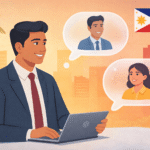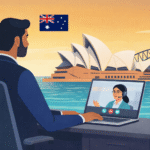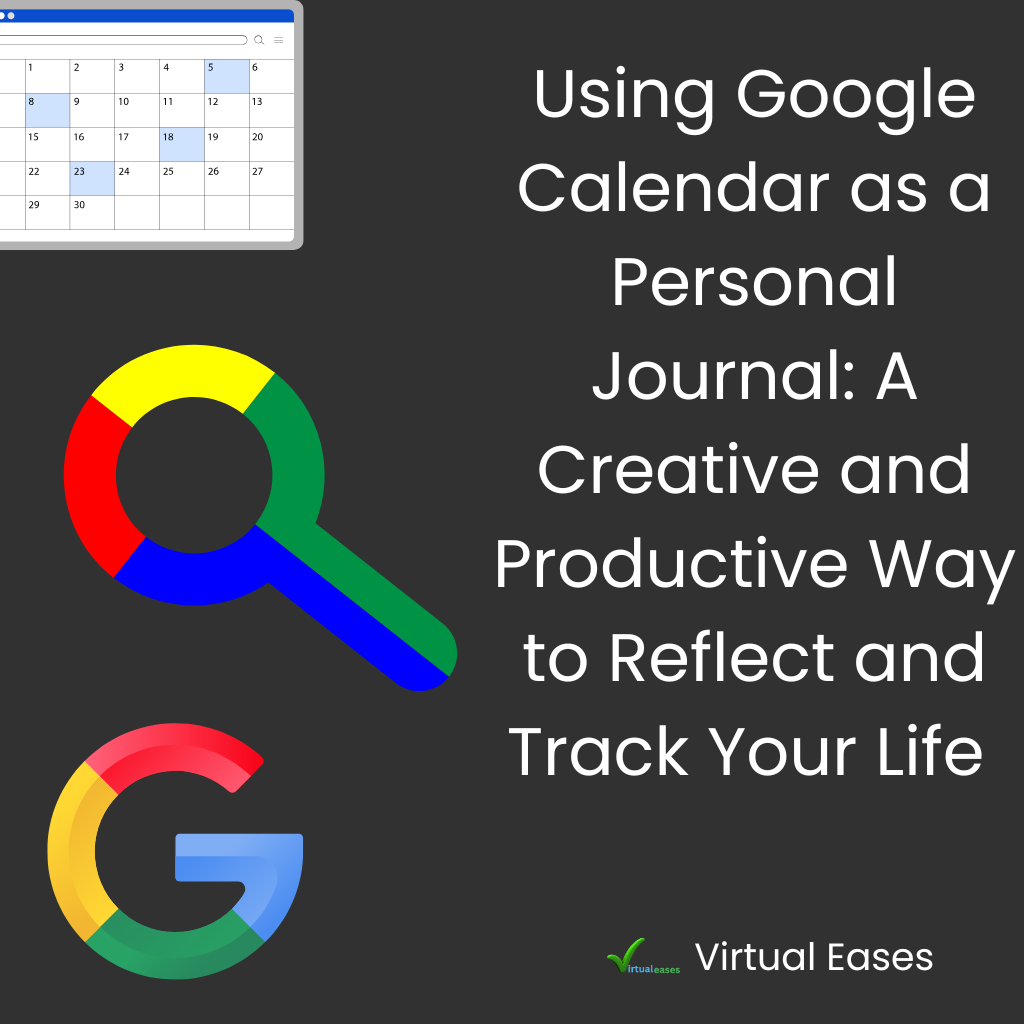
In today’s digital world, many of us rely on Google Calendar to schedule meetings, manage tasks, and stay organized. But did you know that you can also use Google Calendar as a personal journal? Not only can it help you track your time, but it can also serve as a space for reflection, gratitude, goal-setting, and documenting personal experiences. By leveraging Google Calendar in a creative way, you can combine the power of time management with personal growth and self-reflection.
Here’s how to use Google Calendar as a personal journal:
1. Create Daily or Weekly Journal Entries
How It Works: Instead of just scheduling events or meetings, treat each day as an opportunity to write a mini-journal entry. Use the “Event” feature to document how your day went, your emotions, thoughts, or insights.
Steps:
- Create a new event for the day or week (you could name it “Daily Journal” or “Weekly Reflections”).
- In the description field, write a brief entry about your day, including highlights, challenges, and any emotional or mental reflections.
- You can also add notes about personal achievements, lessons learned, or anything that made you feel proud or grateful.
Tip: Set the event to “All Day” so that it appears at the top of your calendar, making it easy to quickly access and read your journal entry.
2. Use Color-Coding for Reflection Themes
How It Works: Color-coding your events or journal entries based on different themes can help you quickly identify patterns and track certain areas of your life. For example, you could create categories like gratitude, personal growth, health, or professional milestones.
Steps:
- In Google Calendar, create specific colors for different types of reflections. For example, you could use:
- Yellow for gratitude entries
- Blue for personal growth or learning
- Green for health and fitness achievements
- Purple for work-related accomplishments or challenges
Tip: Over time, this color-coding method will give you a visual snapshot of your emotional state, priorities, and areas of focus.
3. Track Progress Toward Your Goals
How It Works: Google Calendar is great for tracking events, so why not use it to track your progress toward personal or professional goals? Instead of just adding appointments, you can log your actions and results on your goals in your calendar.
Steps:
- Create a recurring event to check in on your goals, whether it’s daily, weekly, or monthly. In the event description, document your progress, setbacks, and insights.
- You can also add “to-dos” within the event to track specific tasks related to each goal.
Tip: Use the “Description” box to write down key achievements, challenges, and lessons learned. For example, if you set a fitness goal, track your workouts and note how you felt afterward or any improvements.
4. Capture Moments and Memories
How It Works: Use your Google Calendar to document significant events or milestones, big and small. Whether it’s a special family gathering, a trip you went on, or even an important phone call or conversation, jotting it down in your calendar helps preserve memories.
Steps:
- For each significant moment, create an event and include details in the description. You can add photos as well (Google Calendar integrates with Google Photos) to make your journal even more visual.
- You can also include a note about how the moment made you feel, what you learned, or anything that stands out about it.
Tip: If the event is something particularly memorable, set a reminder a few months or even years later to revisit and reflect on how your life has evolved.
5. Create a Gratitude Journal
How It Works: A gratitude journal is a simple but powerful tool for improving mental well-being. Google Calendar can easily be turned into a daily gratitude log where you write down things you’re thankful for.
Steps:
- Create a recurring event each evening (or at any time that suits you) called “Gratitude Journal.”
- In the description, list 3-5 things you’re grateful for that day. This could be anything from a small act of kindness to a personal achievement or an experience that made you feel good.
- Over time, you’ll build a positive habit of reflecting on the good in your life, which can enhance your mood and outlook.
Tip: Set a reminder so that you don’t forget to add your daily gratitude entry. You can also color-code this as something uplifting, like Green or Pink, to visually highlight positive reflections.
6. Set Personal Milestones and Track Habits
How It Works: Use Google Calendar to track personal milestones, whether they’re health-related, personal growth goals, or even how long you’ve stuck with a particular habit (e.g., journaling, exercise, or reading). This way, you can see how you’re progressing toward your aspirations.
Steps:
- For each milestone or habit, create an event that marks a specific point of progress (e.g., a certain number of days in a streak, reaching a personal best, etc.).
- In the event description, write a short note about how you feel about hitting that milestone. For example, “Day 30 of my meditation streak – feeling calmer and more focused!”
Tip: If you’re tracking a long-term goal, set periodic check-ins in your calendar to assess how far you’ve come and make any adjustments.
7. Reflect on Your Emotions and Mindset
How It Works: Google Calendar can help you track your mood or emotional state by adding entries that reflect how you’re feeling or what mindset you’re in. It’s an excellent tool for developing emotional awareness and identifying patterns.
Steps:
- Create an event titled “Mood Check” or “Mindset Check” for each day or week.
- In the event description, rate your mood or describe how you’re feeling—whether it’s happy, stressed, motivated, or low energy.
- You can also track how specific events impacted your emotional state or mindset. For example, “Had a great meeting with the team, feeling positive about the project!” or “Struggling with stress from multiple deadlines today.”
Tip: If you notice recurring emotions or situations that affect your mindset, you can look back over your calendar and use this information to make changes or address issues in your personal life.
8. Set Reminders for Self-Care Activities
How It Works: Self-care is essential for maintaining physical and mental well-being. Use Google Calendar to schedule reminders for activities like exercise, meditation, or taking time to relax.
Steps:
- Create recurring events for self-care activities (e.g., “Take a Walk,” “Read for 20 Minutes,” “Morning Yoga”) and set them as reminders on your calendar.
- Track how you feel after each activity and reflect on the benefits in the event description.
Tip: By incorporating self-care into your calendar, you prioritize it and ensure it becomes a consistent part of your routine.
9. Use Google Calendar for Goal Review and Reflections
How It Works: You can use your calendar to set aside time for regular goal reviews. Whether it’s weekly, monthly, or quarterly, checking in on your progress and adjusting your goals can keep you aligned with your vision.
Steps:
- Schedule recurring events for monthly or quarterly “Goal Reviews.” During these sessions, reflect on the goals you’ve set, review progress, and make adjustments.
- In the event description, summarize your accomplishments, challenges, and the next steps toward achieving your goals.
Tip: Set a reminder for the next review session so you stay on track with your personal growth and business milestones.
Conclusion
Google Calendar is a powerful tool for managing time, but it’s also a versatile platform for personal journaling, goal-setting, and self-reflection. By using the calendar not just for appointments, but for tracking your emotions, milestones, and experiences, you can gain valuable insights into your personal growth.
With the ability to color-code, add detailed descriptions, and set recurring reminders, your calendar can become a central hub for your daily reflections, aspirations, and life documentation. It’s an easy, accessible, and effective way to combine the structure of time management with the introspection of journaling, helping you stay organized while reflecting on the moments that matter most in your life.